My VMware View Windows 7 Optimization Guide Preparing a new virtual machineCreate New Virtual Machine – FILE > NEW > VIRTUAL MACHINE (CTRL+N)Under Configuration select CUSTOM.Select a Name, Folder, Host, Cluster, and Storage.Under Guest Operating System select Windows and then Windows 7 32bit under the Version drop down.Select which Network (VLAN) and under Adapter select VMXNET 3.Configure disk..
TCP Ports for View Connection Server and Replica Server Instances SourceDestinationPortProtocolView DesktopConnection Server4001JMSReplica Connection ServersConnection Server4100JMSIRAdmin BrowserConnection Server80HTTPAdmin BrowserConnection Server443HTTPSClient 1Connection Server4172PCoIP (TCP and UDP)Client 2Connection Server443HTTPSConnection Server 1View Desktop Subnet4172PCoIPConnection Se..
장애현상 - VDI접속시 약 10초간 Black Screen 발현후 접속 끊김 현상. - RDP 접속은 가능하나 Pcoip접속 불가. - 배포된 Vm중 재부팅되는 VM는 접속이 안되는 증상. 장애발생 前 행위 - 운영중인 서버(호스트)의 보안패치 적용(5.5 1331820 à VMware ESXi, 5.5.0, 3248547 ) - 업데이트 매니져를 통한 호스트 – VM간 Vmtools 버전 싱크. 원인 - 보안패치가 적용되면서 VMtools에서 지원하는 VGA드라이버와 운영중인 View서버(5.3)의 그래픽드라이버의 호환 ERROR. 장애처리내역 - 운영중인 호스트 다운그레이드 (재설치) - 마스터이미지 Vmtools 및 View Agent 재설치. (Vmtools 설치시 svga제외 설치) - 배포된..
 ThinStation을 이용한 View thinclient 생성
ThinStation을 이용한 View thinclient 생성
작년 6월에 테스트해서 사용중인 환경인데 이제야 정리합니다. 목적은 당연히 보안강화 + 전력비 절감 등등 입니다. (사용자의 Diskless와 usb차단, 등등) 그리고 이 전력비라는게 처음에는 전력비는 전혀 생각치 않았으나, 실제적으로 서버를 집약해서 운영하니 상당히 많은 전력비용이 발생됩니다. 가상화 구축전에는 전력비용이 100이라 하면 구축후에는 약 60%수준까지 내릴 수 있었습니다. 서버가상화는 Must have 아이템이죠. ThinStation을 이용한 씬클라이언트는 결과적으로 꾸역꾸역 사용을 하고 있고, 별다른 issue사항은 없는 듯(?) 합니다. 필요한 사항은 “ThinStation”이라는 오픈소스 Linux이고, 이 thinstation을 올릴 하드웨어가 있으면 됩니다. 하드웨어는 Int..
 view connection server 접속시 15~20초 정도 Delay되는 현상
view connection server 접속시 15~20초 정도 Delay되는 현상
vmware view 5.0 Desktop 가상화 환경에서 view connection서버 접속시 15~20초 정도 Delay되는 현상이 발생할때 아래와 같이 group policy를 수정해줌으로써 해결할수 있다. 위 항목을 Enable 해주고 재부팅후 접속한다. View users inside the firewall might experience a 15-second delay when connecting to View Connection Server, while Windows attempts to reach Windows Update Server. (2020988)DetailsAfter a user enters the View Connection Server host name in View Clien..
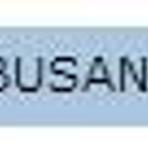 view manager상에서의 VM이 삭제되지 않을때 수동 삭제 방법
view manager상에서의 VM이 삭제되지 않을때 수동 삭제 방법
View manager에서 delete 수행시 정상적으로 수행이 되지 않는 경우가 발생합니다. 위와 같이 deleting 라는 문구만 나오고 진행이 되질 않습니다. Problem Desktops에서 나오는 Error는 아래와 같습니다. 이는 스토리지의 Unmount나, replica VM의 이전등…view composer의 db정보와 cs서버의 adam DB의 정보가 달라서 발생하는 경우입니다. Vcenter에서 강제로 삭제 해줄수 있지만, Guid정보가 남아 깨끗하게 삭제가 되지 않습니다. 아래와 같은 방법으로 manual로 삭제가 가능합니다. 친절하게 KB문서가 나와 있습니다.Manually deleting linked clones or stale virtual desktop entries from ..
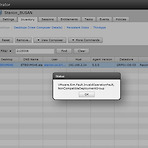 View Manager에서 recompose시 error 발생시 처리방안
View Manager에서 recompose시 error 발생시 처리방안
vmware view 5.0환경에서 recompose 시 아래와 같은 오류시 해결방법이다. 원인은 마스터이미지의 ID값과 Pool의 ID값이 달라 발생한다고 한다. 1. view conposer 가 설치된 서버(vcenter)에서 SQL Server Management Studio를 오픈한다.2. error가 발생한 VM의 정보를 찾는다.use VIM_VCDBselect * from dbo.SVI_SIM_CLONE where vm_name = 'Error VM_NAME' 3. error VM 배포풀의 ID를 찾는다.SELECT * from dbo.SVI_DEPLOYMENT_GROUP WHERE ID ='DEPLOYMENT GROUP ID' 4. VC_CONFIG_ID 를 찾아 업데이트 한다.USE vie..
아래의 2가지를 변경해줘야 network이 살아난다. 맥어드레스의 복제로 링크가 살아나지 않는 부분인데...신규로 받은 맥어드레스를 룰파일과 etho config를 수정해준다."device eth0 does not seem to be present, delaying initialization" Error CentOS 6.2 + VMware CloneCentOS 6.2 Cloned VM are having this issue # ls /sys/class/net eth1 lo There is a device manager, udev, which stores the settings from the NIC of the vm prior to the cloning? process.? When you clone a ..
1. 시스템 드라이브로만 구성되는 windows 7 ent 설치2. Vmware tools 설치3. Windows update 실행4. Antivirus 설치5. Vmware view Agent install (각종 .net framework 보다 먼서 설치)6. 각종 .net framework 설치7. 장치관리자 확인(오류사항)8. 전원 옵션 변경9. 도메인 참가10. 프린터 드라이버 install11. 방화벽 구성12. Cmos 상에서 com1 / com2 lpt disable13. 테마 기능 disable14. System restore point 삭제15. C 드라이브 system protection disable.16. 시각효과 “adjest for best performance”로 변경17. ..
- Total
- Today
- Yesterday
- Virtual Hive
- https://byounghee.me
- ESX Virtualization
- Yellow Bricks
- vsphere-land.com
- vcdx133.com
- Virten.net
- Beyond IT
- Terence Luk
- myvirtualcloud.net
- thatsmyview.net
- http://buildvirtual.net/
- IOPS 및 기타
- VvirtuallyGhetto
- DigitalOcean
- vmexpo.wordpress.com
- alexhunt86.wordpress.com
- www.boche.net
- vExpert_derekseaman
- VMware Blogs
- vExpert_vhojan.nl
- thevirtualhorizon.com
- Migration King
- Virtual Reality
- virtuallyboring
- Rehoboth.. 이곳에서 부터
- 아크몬드넷
- Lets dive into world of virtua…
- CormacHogan
- Disk
- VDI
- license
- ubuntu
- vSphere
- vdp
- backup
- composer
- VMware
- esxcli
- DC
- vsan
- windows 2016
- VCSA
- ad
- vm
- Error
- Linux
- 복제
- Snapshot
- SSL
- increase
- Appliance
- View
- vcenter
- esxi
- Management
- server
- vmotion
- vmtools
| 일 | 월 | 화 | 수 | 목 | 금 | 토 |
|---|---|---|---|---|---|---|
| 1 | ||||||
| 2 | 3 | 4 | 5 | 6 | 7 | 8 |
| 9 | 10 | 11 | 12 | 13 | 14 | 15 |
| 16 | 17 | 18 | 19 | 20 | 21 | 22 |
| 23 | 24 | 25 | 26 | 27 | 28 | 29 |
| 30 |

