vcenter 6.5의 사이징입니다. 아래의 단위로 설정을 할수 있습니다.TinySmallMediumLargeX-LargeESXi host and Virtual Machine capacity per Deployment Size사이즈별 VM의 사이징입니다. Deployment SizevCPUsRAM (GB)Tiny210Small416Medium824Large1632X-Large2448Compute requirements per Deployment SizeThe below table lists the compute (CPU and RAM) requirements per deployment size.Deployment SizeESXi HostsVMsTiny10100Small1001 000Medium4004 0..
vcenter의 ip변경시 주의해야 합니다. ip를 변경할수 없다고 나오네요. 아니면 재배포 하라는데...이해할수가 없네요. Changing the vCenter Server or Platform Service Controller 6.x hostname (2130599)Language Editions Select日本語SymptomsThe vCenter Server or PSC services fails to start when the IP address or hostname is changed in vCenter Server or Platform Service Controller (PSC). Note: For additional symptoms and log entries, see the Addition..
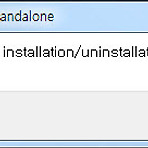 vcenter convertor standalone 실행시 error
vcenter convertor standalone 실행시 error
Vcenter Convertor을 이용해 P2V시 Agent error 발생시... 수동으로 에이젼트를 설치하고 p2v 마이그레이션후 제거한다. manually install vmware converter agent for WindowsToday I ran into an issue where I was trying to convert a Windows server but during the VMWare Converter agent install it kept failing with a generic error. I went ahead and installed the agent manually and voila it worked.On the server you have VMWare Converter sta..
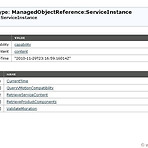 Remove missing extention Plug-in for vcenter
Remove missing extention Plug-in for vcenter
Vcenter를 운영하다 보면, VM replication management나 horizon workspace도 올리고 한다. 근데, 삭제 방법을 몰라, 그냥 VM을 날린다. 그렇게 되면 확장이 된 플러그인들은 그냥 남아있고, vcenter에서는 계속 찾다 error를 날린다. 이런 유령 plug-in을 삭제할때 아래와 같이 할수 있다. 이럴 때 수동으로 삭제를 해줄수가 있다. 1. 먼저 browser의 URL에 자신의 vcenter ip나 호스트이름을 넣고 확장관리자를 오픈한다. https://192.168.44.203/mob 그런다음 contents 를 클릭하여, 목록을 확인한다. 내용중 중간쯤에 extentionManager 라는 항목이 있다. 들어간다. 확장된 Plug-in 리스트중 클릭하여 삭..
 vcenter 5.5 appliance Hostname 변경후 로그인 실패
vcenter 5.5 appliance Hostname 변경후 로그인 실패
호스트명 변경후 접속이 되지 않는 경우가 있다. vcenter appliance의 호스트명을 변경하면, 인증을 다시 해줘야 한다. Troubleshooting the vCenter Server Appliance with Single Sign-On login (2033338)DetailsThe two most common network-related problems when connecting to a vCenter Server Appliance using the Web Client and Single Sign-On (SSO) are SSL certificate failure and a changed SSO server IP address. These errors are seen when the probl..
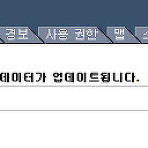 Hardware Status tab error: No new host data available. Data will be updated in 5 minutes (2015838)
Hardware Status tab error: No new host data available. Data will be updated in 5 minutes (2015838)
VMware 호스트상에서 아래와 같이 하드웨어의 상태가 보이지 않는 경우 아래의 2가지 방법중 선택적으로 진행하면 될듯 하다. Hardware Status tab error: No new host data available. Data will be updated in 5 minutes (2015838)SymptomsWhen you click on the hardware status for a host, you receive the error: No new host data available. Data will be updated in 5 minutes When you click Update selection at the upper left of the screen, you may see the error..
이 같은 경우 MS SQL의 리포팅서비스나 IIS가 잡고 있는경우가 있다.이를 서비스에서 해제한후 설치한다. Port already in use when installing VMware vCenter Server 4.x / 5.x (4824652)DetailsDuring vCenter Server configuration, the availability of TCP/UDP ports is verifiedWhen the vCenter Server Web service is installed and one of the selected ports is in use, you see this error: Invalid Virtual Infrastructure Web Service https port number ..
- Total
- Today
- Yesterday
- Virtual Hive
- https://byounghee.me
- ESX Virtualization
- Yellow Bricks
- vsphere-land.com
- vcdx133.com
- Virten.net
- Beyond IT
- Terence Luk
- myvirtualcloud.net
- thatsmyview.net
- http://buildvirtual.net/
- IOPS 및 기타
- VvirtuallyGhetto
- DigitalOcean
- vmexpo.wordpress.com
- alexhunt86.wordpress.com
- www.boche.net
- vExpert_derekseaman
- VMware Blogs
- vExpert_vhojan.nl
- thevirtualhorizon.com
- Migration King
- Virtual Reality
- virtuallyboring
- Rehoboth.. 이곳에서 부터
- 아크몬드넷
- Lets dive into world of virtua…
- CormacHogan
- Error
- Snapshot
- Appliance
- vcenter
- server
- vm
- increase
- DC
- 복제
- vmotion
- license
- Management
- ubuntu
- windows 2016
- vmtools
- vdp
- Disk
- vSphere
- ad
- backup
- VMware
- esxi
- View
- Linux
- VDI
- VCSA
- SSL
- composer
- esxcli
- vsan
| 일 | 월 | 화 | 수 | 목 | 금 | 토 |
|---|---|---|---|---|---|---|
| 1 | 2 | 3 | 4 | 5 | ||
| 6 | 7 | 8 | 9 | 10 | 11 | 12 |
| 13 | 14 | 15 | 16 | 17 | 18 | 19 |
| 20 | 21 | 22 | 23 | 24 | 25 | 26 |
| 27 | 28 | 29 | 30 |



