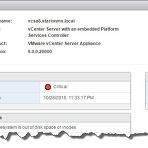 VCSA 6 Health Status Error
VCSA 6 Health Status Error
증상 : vcsa 6의 상태표시기 "Critical" 이다. 이유 : 확인결과 Disk의 사용율이 100%이다. 해결 : Step 2: Enable SSH and Bash Shell Step 3: Login as root and type "shell" at Command> shell Step 4: df -h (Check if it's out of space) /dev/mapper/core_vg-core 50G 50G 0 100% /storage/core Step 5: Stop the services of VCSA: hostname: # service vmware-vpxd stophostname: # service vmware-vpxd status (make sure it is stopped) Step 6..
 increase disk partition ubuntu 14.04 on VMware vsphere
increase disk partition ubuntu 14.04 on VMware vsphere
1. VM의 물리적인 Disk용량을 증설합니다. VM이 셧다운되어야 합니다. (증가는 할수 있으나 줄일수는 없습니다) 2. 부팅후 파티션 상태 확인 #parted 증설한 용량 확인 #print free 3. 논리디스크 생성 #cfdisk Free Disk를 선택하고 신규 partition을 생성합니다.(Primary or Logical) (primary나 logical은 상관없습니다.) write까지 진행후 quit로 빠져 나옵니다. 4. 리부팅을 합니다. #reboot 5. 생성된 Partition 확인 #fdisk –l /dev/sda 6. 물리적 볼륨을 생성합니다. #pvcreate /dev/sda6 Physical volume "/dev/sda6" successfully created 7. 생성한..
 Increasing the disk space in vCenter Server Appliance 5.x
Increasing the disk space in vCenter Server Appliance 5.x
vcenter5.5 Appliance의 disk 용량 부족으로 시스템이 문제가 발생할수 있다. Disk추가로 문제를 해결할수 있다. Disk를 추가한다. vCenter Server Appliance 를 셧다운스냅샷 생성적당한 용량의 Disk를 추가한다. vCenter Server Appliance의 전원을 켠다.Connect to the vCenter Server Appliance using SSH.디바이스 ID를 확인한다. fdisk -lu Note: By default, the device ID for the new disk is /dev/sdc Access the disk utility for the new disk by running this command: fdisk /dev/sdc Press ..
Replacing a Failed Disk in Windows Server 2012 R2 Storage Spaces with PowerShellFailed hard disks are in-evadable. There are many ways to provide resiliency for hard disk failure, and Windows Server 2012/Windows Server 2012 R2’s build in feature to provide this is Storage Spaces.A hard disk failed inside my Storage Pool, so lets switch over to PowerShell to get this resolved.DiagnosisRetiring th..
 VMWARE상에서 linux Server Disk increase
VMWARE상에서 linux Server Disk increase
VMWARE상에서 linux Disk increase 전체 구성은 아래와 같다. 1. 물리적 용량 증설 2. fdisk로 파티션 생성 3. 피지컬 볼륨 생성 / 확장 4. 논리적 볼륨 생성 / 확장 5. 리사이즈 아래와 같이 현재 용량을 확인한다. 아래처럼 시스템을 셧다운 하고, 물리적으로 vdt의 용량을 증설해준다. (테스트로 100GB를 10GB를 증가해주자) 증설하고, vdt를 재기동한다. 디스크를 증가하였으니 늘어난 부분을 확인한다. 여기서 위처럼 sda1과 sda2의 ID값을 확인한다. 위처럼 /dev/sda3처럼 추가된 것을 확인할수 있다. 위와 같이 ID값을 변경해고, 저장을 한다. 여기까지 재부팅을 하면, 디스크증설의 절반은(물리적) 진행된 것이다. 이제 이를 논리적 볼륨을 확장해준다. 볼..
- Total
- Today
- Yesterday
- Virtual Hive
- https://byounghee.me
- ESX Virtualization
- Yellow Bricks
- vsphere-land.com
- vcdx133.com
- Virten.net
- Beyond IT
- Terence Luk
- myvirtualcloud.net
- thatsmyview.net
- http://buildvirtual.net/
- IOPS 및 기타
- VvirtuallyGhetto
- DigitalOcean
- vmexpo.wordpress.com
- alexhunt86.wordpress.com
- www.boche.net
- vExpert_derekseaman
- VMware Blogs
- vExpert_vhojan.nl
- thevirtualhorizon.com
- Migration King
- Virtual Reality
- virtuallyboring
- Rehoboth.. 이곳에서 부터
- 아크몬드넷
- Lets dive into world of virtua…
- CormacHogan
- vdp
- Disk
- Management
- vsan
- server
- increase
- vSphere
- 복제
- VDI
- DC
- ad
- View
- Appliance
- esxi
- ubuntu
- Error
- backup
- SSL
- composer
- esxcli
- Linux
- windows 2016
- VCSA
- VMware
- Snapshot
- vm
- vcenter
- vmtools
- license
- vmotion
| 일 | 월 | 화 | 수 | 목 | 금 | 토 |
|---|---|---|---|---|---|---|
| 1 | 2 | 3 | ||||
| 4 | 5 | 6 | 7 | 8 | 9 | 10 |
| 11 | 12 | 13 | 14 | 15 | 16 | 17 |
| 18 | 19 | 20 | 21 | 22 | 23 | 24 |
| 25 | 26 | 27 | 28 | 29 | 30 | 31 |

