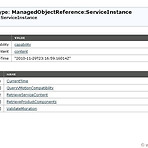 Remove missing extention Plug-in for vcenter
Remove missing extention Plug-in for vcenter
Vcenter를 운영하다 보면, VM replication management나 horizon workspace도 올리고 한다. 근데, 삭제 방법을 몰라, 그냥 VM을 날린다. 그렇게 되면 확장이 된 플러그인들은 그냥 남아있고, vcenter에서는 계속 찾다 error를 날린다. 이런 유령 plug-in을 삭제할때 아래와 같이 할수 있다. 이럴 때 수동으로 삭제를 해줄수가 있다. 1. 먼저 browser의 URL에 자신의 vcenter ip나 호스트이름을 넣고 확장관리자를 오픈한다. https://192.168.44.203/mob 그런다음 contents 를 클릭하여, 목록을 확인한다. 내용중 중간쯤에 extentionManager 라는 항목이 있다. 들어간다. 확장된 Plug-in 리스트중 클릭하여 삭..
 vmware 5.5 VDP appliance backjob error
vmware 5.5 VDP appliance backjob error
신규 백업생성시 아래와 같은 오류가 발생할수 있다. 경보창이 뜬다. 이벤트로그에선 아래와 같이 발생된다. 이는 기존의 백업이 있었기 때문에 발생한다(테스트 구동 등) 해결방안은 ..appliance에 ssh로 접속하여, 아래의 명령을 수행한다. root@vdp:~/#: mccli client show --recursive위와 같이 조회를 하면, 아래와 같은 결과가 나와야 한다.0,23000,CLI command completed successfully.Client Domain Client Type -------------- ------------------------------- ------------------------------------ windows2008R2 /192.168.44.203/Vir..
 vcenter 5.5 appliance Hostname 변경후 로그인 실패
vcenter 5.5 appliance Hostname 변경후 로그인 실패
호스트명 변경후 접속이 되지 않는 경우가 있다. vcenter appliance의 호스트명을 변경하면, 인증을 다시 해줘야 한다. Troubleshooting the vCenter Server Appliance with Single Sign-On login (2033338)DetailsThe two most common network-related problems when connecting to a vCenter Server Appliance using the Web Client and Single Sign-On (SSO) are SSL certificate failure and a changed SSO server IP address. These errors are seen when the probl..
- Total
- Today
- Yesterday
- Virtual Hive
- https://byounghee.me
- ESX Virtualization
- Yellow Bricks
- vsphere-land.com
- vcdx133.com
- Virten.net
- Beyond IT
- Terence Luk
- myvirtualcloud.net
- thatsmyview.net
- http://buildvirtual.net/
- IOPS 및 기타
- VvirtuallyGhetto
- DigitalOcean
- vmexpo.wordpress.com
- alexhunt86.wordpress.com
- www.boche.net
- vExpert_derekseaman
- VMware Blogs
- vExpert_vhojan.nl
- thevirtualhorizon.com
- Migration King
- Virtual Reality
- virtuallyboring
- Rehoboth.. 이곳에서 부터
- 아크몬드넷
- Lets dive into world of virtua…
- CormacHogan
- increase
- vmotion
- vSphere
- vdp
- VMware
- license
- vm
- server
- ad
- Appliance
- composer
- Error
- Snapshot
- esxi
- Disk
- 복제
- esxcli
- VCSA
- windows 2016
- vsan
- View
- VDI
- SSL
- ubuntu
- Linux
- vcenter
- vmtools
- DC
- backup
- Management
| 일 | 월 | 화 | 수 | 목 | 금 | 토 |
|---|---|---|---|---|---|---|
| 1 | 2 | 3 | 4 | |||
| 5 | 6 | 7 | 8 | 9 | 10 | 11 |
| 12 | 13 | 14 | 15 | 16 | 17 | 18 |
| 19 | 20 | 21 | 22 | 23 | 24 | 25 |
| 26 | 27 | 28 | 29 | 30 | 31 |
