티스토리 뷰
아래와 같이 IPMI 정보 수신을 실패한다.

이 문제는 IPMI 시스템 이벤트 로그파일이 가득 찼을때 모니터링 실패 경보가 트리거 된다고 한다.
서버를 재부팅 하거나, esxi 6.7 버젼 이상 부터는 CLI로 Clear가 가능하다.
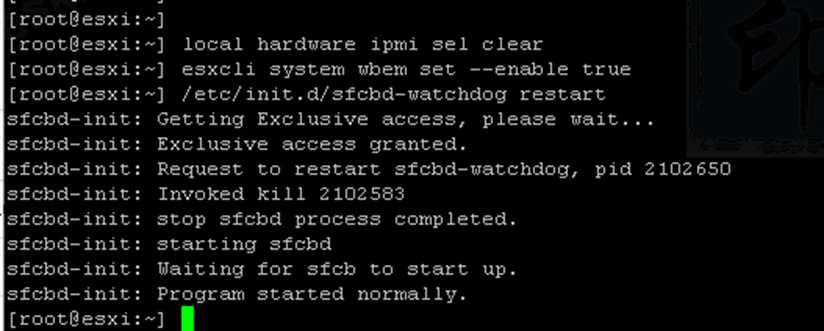
To clear the IPMI SEL logs in ESXi 5.1 and later:
- Connect to the ESXi host through SSH.
- Run this command:
localcli hardware ipmi sel clear
Alternatively, consider Restarting the management agents as well.
Note: If the sfcbd-watchdog service is stopped, use the two below commands to start the service:
esxcli system wbem set --enable true
/etc/init.d/sfcbd-watchdog restart
reference : https://knowledge.broadcom.com/external/article/316579/host-ipmi-system-event-log-status-alarm.html
"Host IPMI system event log status" alarm in vCenter Server
"Host IPMI system event log status" alarm in vCenter Server book Article ID: 316579 calendar_today Updated On: Products VMware vSphere ESXi Show More Show Less Issue/Introduction When host IPMI system event log status alarm is triggered repeatedly in the H
knowledge.broadcom.com
#vsan #IPMI #log
댓글
공지사항
최근에 올라온 글
최근에 달린 댓글
- Total
- Today
- Yesterday
링크
- Virtual Hive
- https://byounghee.me
- ESX Virtualization
- Yellow Bricks
- vsphere-land.com
- vcdx133.com
- Virten.net
- Beyond IT
- Terence Luk
- myvirtualcloud.net
- thatsmyview.net
- http://buildvirtual.net/
- IOPS 및 기타
- VvirtuallyGhetto
- DigitalOcean
- vmexpo.wordpress.com
- alexhunt86.wordpress.com
- www.boche.net
- vExpert_derekseaman
- VMware Blogs
- vExpert_vhojan.nl
- thevirtualhorizon.com
- Migration King
- Virtual Reality
- virtuallyboring
- Rehoboth.. 이곳에서 부터
- 아크몬드넷
- Lets dive into world of virtua…
- CormacHogan
TAG
- Management
- backup
- VDI
- vSphere
- ad
- vcenter
- vsan
- increase
- vdp
- SSL
- windows 2016
- VMware
- Error
- DC
- View
- Disk
- VCSA
- Appliance
- esxcli
- license
- vmotion
- esxi
- vm
- composer
- ubuntu
- Snapshot
- Linux
- 복제
- server
- vmtools
| 일 | 월 | 화 | 수 | 목 | 금 | 토 |
|---|---|---|---|---|---|---|
| 1 | 2 | 3 | ||||
| 4 | 5 | 6 | 7 | 8 | 9 | 10 |
| 11 | 12 | 13 | 14 | 15 | 16 | 17 |
| 18 | 19 | 20 | 21 | 22 | 23 | 24 |
| 25 | 26 | 27 | 28 | 29 | 30 | 31 |
글 보관함
